News
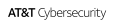
AlienApp for Jira: Resolving Security Issues Faster
12 Jul 2019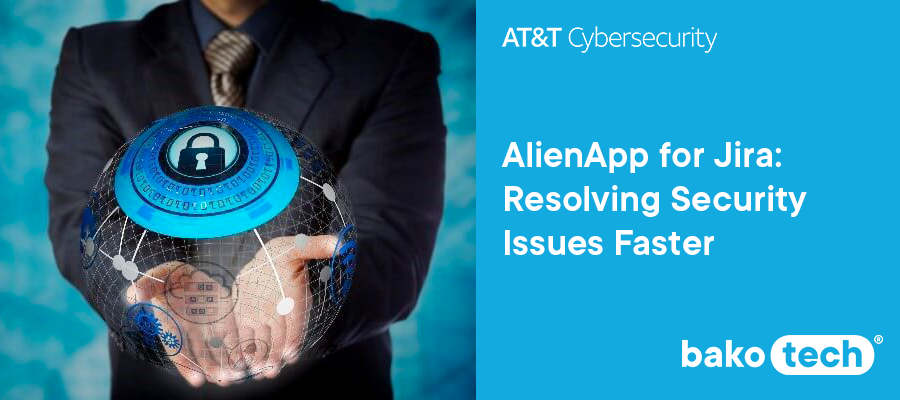
AlienVault Unified Security Management (USM) Anywhere is a highly extensible platform, that leverages AlienApps. The solution can be integrated with a third-party security and productivity tools, such as Jira.
The AlienApp for Jira resolve security issues faster with the ability to open and track Jira issues directly from AlienVault USM for any vulnerability, event, or alarm. So, you can create a new Jira issue that captures the relevant threat data needed for effective response, saving you time and effort. You can also automate the creation of new Jira issues in response to threats detected in USM Anywhere to further reduce the time between detection and resolution.
AlienApp for Jira helps you to:
- Reduce the time from threat detection to resolution
To mitigate the risk posed by the threats in your environment, speed matters. The AlienApp for Jira helps you to accelerate the time from detection to resolution by making it incredibly fast, easy, and even automatic to kick off your incident response process to any vulnerability, alarm, or security event raised in USM Anywhere.
- Monitor the full threat lifecycle in one pane of glass
For a strong security posture, you must ensure that the threats and vulnerabilities detected in your environment are being addressed completely and in a timely manner. With the AlienApp for Jira, USM Anywhere gives you complete visibility of the threat lifecycle, from threat detection to containment to final resolution, all in a single pane of glass.
- Streamline your ticketing workflow
Resolving security-related vulnerabilities and incidents often requires alignment across security and IT teams, which can be difficult if you’re dealing with multiple communications paths and incident responses processes that are complex to integrate, redundant, or siloed by product. With the AlienApp for Jira, you can seamlessly integrate your incident response activities with your existing Jira ticketing workflows, saving time and avoiding ticketing chaos.
How It Works
- The AlienApp for Jira is available out of the box with USM Anywhere. To connect the app, simply enter your Jira instance name, username, and password in USM Anywhere. The app supports any cloud deployment of Jira Service Desk or Jira Software.
- From any alarm, event, or vulnerability in USM Anywhere, you can create a new Jira issue that includes the relevant threat data needed for fast, effective response.
- You can also automate this process by defining an orchestration rule in USM Anywhere to open Jira issues automatically based on specific conditions.
- You can track the progress of all Jira issues you create within USM Anywhere, giving you complete visibility of every threat, from detection to resolution
For more information, please, watch the video by the link.
If you have questions about AT&T Cybersecurity solutions, please, write us at alienvault@bakotech.com.

 Azərbaycan
Azərbaycan Република България
Република България  Bosna i Hercegovina
Bosna i Hercegovina  Česká republika
Česká republika საქართველოს
საქართველოს Republika Hrvatska
Republika Hrvatska  Kosovo
Kosovo  Қазақстан
Қазақстан  Кыргыз Республикасы
Кыргыз Республикасы  Latvija
Latvija Lietuva
Lietuva Magyarország
Magyarország  Moldova
Moldova  Република Македонија
Република Македонија  România
România  Rzeczpospolita Polska
Rzeczpospolita Polska Република Србија
Република Србија  Российская Федерация
Российская Федерация  Republika Slovenija
Republika Slovenija  Slovensko
Slovensko Тоҷикистон
Тоҷикистон Türkmenistan
Türkmenistan Україна
Україна Հայաստանի Հանրապետություն
Հայաստանի Հանրապետություն
